|
|
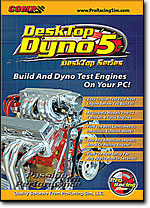 The
DeskTop Dyno5 is a powerful engine simulation that offers
extended component testing and amazing predictive accuracy all at remarkably
low cost. Build and test any 1- to 12-cylinder, 4-cycle engine you can
imagine! A custom interface shows parts on the left and test results on the
right. Use simple
Direct-Click™ menus to select from a wide variety of parts, or enter
your own custom specs. Instantly displays horsepower, torque, VE, and other
engine performance data on customizable graphs and tables to within 5% of
real dyno data. The
DeskTop Dyno5 is a powerful engine simulation that offers
extended component testing and amazing predictive accuracy all at remarkably
low cost. Build and test any 1- to 12-cylinder, 4-cycle engine you can
imagine! A custom interface shows parts on the left and test results on the
right. Use simple
Direct-Click™ menus to select from a wide variety of parts, or enter
your own custom specs. Instantly displays horsepower, torque, VE, and other
engine performance data on customizable graphs and tables to within 5% of
real dyno data.
The DeskTop
Dyno5 offers high simulation speeds, thousands of engine component
to choose from (and you can enter your own custom specifications), and
accuracy known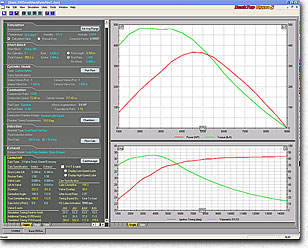 worldwide! The
DeskTop Dyno5 will help any performance engine enthusiast evaluate
custom cylinder heads, any cam timing, a wide range of bores and strokes,
valve sizes, connecting rod-lengths and angularity, environmental
conditions, compression ratios, combustion-chamber shapes and much more.
DeskTop Dyno5
is also equipped with several powerful calcuators to help you perform
detailed engine analysis, including a Cam-Math QuickCalculator™, an
Induction-Flow calculator, and an AirFlow Pressure-Drop calculator!
worldwide! The
DeskTop Dyno5 will help any performance engine enthusiast evaluate
custom cylinder heads, any cam timing, a wide range of bores and strokes,
valve sizes, connecting rod-lengths and angularity, environmental
conditions, compression ratios, combustion-chamber shapes and much more.
DeskTop Dyno5
is also equipped with several powerful calcuators to help you perform
detailed engine analysis, including a Cam-Math QuickCalculator™, an
Induction-Flow calculator, and an AirFlow Pressure-Drop calculator!
 The
DeskTop Dyno5 also incorporates a powerful
QuickIterator™
automated testing tool that helps you find optimum component combinations
for any engine application! The QuickIterator™ will "home in" on the best
parts combination for you with a single mouse click! The QuickIterator™
performs all the dyno testing, keeps track of all the results, and displays
the best combination for you to review. The DeskTop Dyno5 with
QuickIterator™ is light-years ahead of the competition! The
DeskTop Dyno5 also incorporates a powerful
QuickIterator™
automated testing tool that helps you find optimum component combinations
for any engine application! The QuickIterator™ will "home in" on the best
parts combination for you with a single mouse click! The QuickIterator™
performs all the dyno testing, keeps track of all the results, and displays
the best combination for you to review. The DeskTop Dyno5 with
QuickIterator™ is light-years ahead of the competition!
There is no other simulation software on the market that can compare with
the
DeskTop Dyno5 in low cost, professional features, testing
capability, and high accuracy. Get the most from your next engine project
and from your wallet! Get the
DeskTop Dyno5 engine simulation. Runs on any Windows-equipped PC.
The DeskTop Dyno5 is
supplied with a 160+ page, full-color, on-disk Users Manual (directly
accessible from within the program) that details the features of this
comprehensive engine simulation. If you wish, you can download a copy of
this manual to review the capabilities of this software before you buy!
Jump to our Support Page to download the manual
(and, if necessary, Adobe Reader).
DeskTop Dyno5 is
available NOW!. See our Order Form, for
purchase information and Discount Web pricing.
- What The DeskTop Dyno
Can Do:
-
Build
And Test Virtually Any 4-Cycle Engine
-
Test Engines Speeds
From 1000 to 14,500 RPM
-
Instantly Switch Between US & Metric Units
-
Find
The Best Parts For Street Or Racing Applications
-
Use QuickIterator™
To Run Automatic Testing!
-
Use Several Built-In
Calculators For Engine Analysis!
-
Easy
Component Selections, Just Point And Click
-
Test
Alternate Fuels And Nitrous-Oxide Injection
-
Test
Any Air/Fuel Ratio
-
Combustion-Chamber
Modeling
-
Auto-Scaling Power, Torque, Pressure Curves
-
Display
And Print Components And Color Graphs
-
Test
Carburetors/Injection, Stock & Racing Manifolds
-
View
And Print Engine Pressures, Efficiencies
-
Use
Built-In Advanced Calculators (Cam, Airflow)
- Plus Automatic Updates Over The Web!
Tune These Key Engine
Components:
-
Bores (2- to 7-inches)
Strokes (1.5- to 7-inches)
-
Number Of Cylinders (1
to 12)
-
Intake
And Exhaust Valve Sizes
-
1, 2,
Or 3 Valves Per Port
-
Modify
Valve Event Timing, Valve Lift
-
Model
Lobe Acceleration For Intake And
Exhaust
-
Change
Individual Valve Opening And Closing Events
-
Change
Lobe Centerlines And Durations
-
Intake/Exhaust Port Design And Modifications
-
Wedge,
Canted, Hemi, And 4-Valve Heads
-
Combustion-Chamber
Modeling
-
Flow Data Models Any
Cylinderhead
-
Up To 7000cfm
Peak Induction Flow
-
Any
Carburetor (multiple or single) or Fuel Injection
-
Intake
Manifold And Exhaust Systems
-
Compression Ratio From 6:1 to18:1
-
Various
Fuels, Including Gasoline, Methanol, More
-
Any Air/Fuel Ratio From
Max Power to Max Mileage
-
Nitrous-Oxide With Gasoline And Methanol
- And Even More Is Possible With DeskTop Dyno5!
|
|
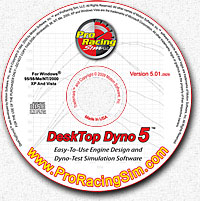
Web Pricing And
Discount Bundles
Available Now!
Program Features:
-
Dyno
Test Your Next Engine BEFORE You Built It, Save Thousands On Parts!
-
Accurately Simulate 1-to-12 Cylinder, 4-Cycle Engines. Shows Results At
Each 500-RPM From 1000- to 14,500-RPM!
-
Graphs
Horsepower, Torque, VE, Engine Pressures And Much More!
-
Test
Multiple Engines. Run Comparison Testing!
-
Wide
Rage Of Bores & Strokes (Bores from 2 to 7 inches; Strokes from 1.5 to 7
inches).
-
Improved Induction Models, More Intake Manifolds, Supplied With 100+
Cylinder Head Flow Files.
-
Test
Any Cylinderhead Design; Choose From Menus Or Directly Enter Custom
Flow-Bench Data
-
Improved Flow Modeling, Supports 1, 2, or 3 Valves Per Port.
-
QuickAccess™ Buttons, More Engine Data, 160-Page Color Users Manual, And
More!
-
Test
Detroit Iron, Sport Compact Powerplants, Stock Or Custom Racing Engines.
1000 Shortblocks Supplied in Menus, Plus Enter Your Own Custom
Shortblocks!
-
Combine Any Induction With Any Fuel, Including Nitrous-Oxide Injection
-
Uses
Filling-And-Emptying, Full-Cycle Simulation, Renown For Speed And
Accuracy
-
Advanced
Windows Interface With Easy-To-Use, DirectClick™ Menus, And Enhanced
Graphics
-
Graphs Fully Customizable; Display/Compare Any Engine Variable
-
Simply Click On Any Component And Select From Extensive Menus Or Enter
Your Own Custom Specs
-
Accurate, State-Of-The-Art, and Fun To Use!
System Requirements:
- Any PC system capable of running
WindowsXP/Vista & Win7, 8 & 10.
- Faster system processor produces
simulations more quickly
- SVGA video capability
(800 x 600), however, 1024 x 768 or higher resolution recommended
- CD-ROM disk drive
- Mouse
- Windows-Compatible
Printer required for test reports
|

