
 |
|
|
|
|
|
DragSim5 Drag-Strip
Simulation Top-Of-The-Line Simulation With ProTools™ |
Compare DeskTop vs. DragSim5 Program Features |
||
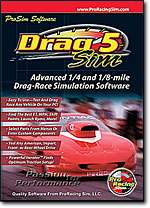 DragSim5™ is a
comprehensive, state-of-the-art 1/4- and 1/8-mile vehicle dynamics
simulation for
Windows95/98/Me/2000/XP and Vista from the
experts at ProRacing Sim. DragSim5
allows you to design and build any car, motorcycle or dragster
and accurately evaluate its performance at simulated dragstrip! Enter
any engine power curve, or test engines you've designed in DynoSim5 or
DeskTop Dyno5 (you
can even test a variety of jet and rocket power plants!).
Test any manual or automatic transmissions, any gear ratios, any vehicle
weight, wheelbase, driving style, weather conditions and more! Change
components with just a mouse click—drag-race times are instantly
updated. A PopUp TimeSlip™ provides an easy-to-read visual summary of
overall vehicle performance. Nothing could be easier!
Test and compare up to four vehicles at once.
Includes powerful Iterative Testing™ that
runs multiple tests and finds the best gear ratios, shift point, and more for any DragSim5™ is a
comprehensive, state-of-the-art 1/4- and 1/8-mile vehicle dynamics
simulation for
Windows95/98/Me/2000/XP and Vista from the
experts at ProRacing Sim. DragSim5
allows you to design and build any car, motorcycle or dragster
and accurately evaluate its performance at simulated dragstrip! Enter
any engine power curve, or test engines you've designed in DynoSim5 or
DeskTop Dyno5 (you
can even test a variety of jet and rocket power plants!).
Test any manual or automatic transmissions, any gear ratios, any vehicle
weight, wheelbase, driving style, weather conditions and more! Change
components with just a mouse click—drag-race times are instantly
updated. A PopUp TimeSlip™ provides an easy-to-read visual summary of
overall vehicle performance. Nothing could be easier!
Test and compare up to four vehicles at once.
Includes powerful Iterative Testing™ that
runs multiple tests and finds the best gear ratios, shift point, and more for any
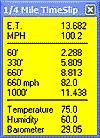 performance or
racing application, automatically! DragSim5 is the most powerful and
easy-to-use straightline vehicle-dynamics simulation you can buy! performance or
racing application, automatically! DragSim5 is the most powerful and
easy-to-use straightline vehicle-dynamics simulation you can buy!Software Overview: DragSim5 simulates virtually any Automobile, Dragster, or Motorcycle using front- or rear-wheel drive! DragSim5 performs a comprehensive simulation of the physics that act on the vehicle as it accelerates from a standing start to terminal velocity 1/8- or 1/4-mile down track. This comprehensive analysis determines vehicle performance, inch-by-inch, throughout the entire race. The results display looks similar to a professional data-acquisition system! You'll clearly see exact elapsed times, speeds, rpms, starting at rollout to 60 feet, 330 feet, 660 feet (1/8-mile), 1000 feet, and 1320 feet (1/4-mile). ETs and speeds can be compared with up to four other vehicles to help locate the best component combinations. User Interface And
Features: DragSim5 has a completely
unique user interface built from the
ground-up to be clear and easy use. You'll find vehicle component parts and
specifications on the left side of the screen, and simulation results on the
right! Eye-popping graphics are Even though this program is very sophisticated, DragSim5 was carefully designed to never overwhelm you with data. An easy-to-read, Pop-Up TimeSlip™ provides an instant summary of the performance potential of any vehicle. A quick glance will help you make judgments about gear ratios, shift points, vehicle weight, and it can even help you evaluate traction and wheelspin. Similar in appearance to the paper time slip delivered to racers at the end of a run, you'll find Motion's Pop-Up TimeSlip™ a helpful, at-a-glance feature.
ProTools™: Professional racers and serious enthusiasts need all the modeling power they can get. The ProTools™ included in DragSim5 extend the functionality of many program features. For example, the ProIterator™ lets you perform fully custom testing, DataZones™ give you the most graphing and data analysis power possible, ProData™ includes a new table of extended vehicle performance data, and ProPrinting™ prints out a comprehensive test report that can include your name, address, company logo, glossaries, and all ProData™ values. If you're serious about drag racing analysis, the DynoSim5 with ProTools™ was made for you! Technical:
DragSim5 simulates the complex physics involved in 1/8- and
1/4-mile drag racing, including the incredible range of forces that act on
automobiles, dragsters, or motorcycles at the starting Users Manual: The DragSim5 is supplied with a full-color, 100+ page, on-disk Users Manual (directly accessible from within the program) that details the features of this comprehensive simulation. If you wish, you can download a copy of this manual to preview the capabilities of this software before you buy! Jump to our Support Page to download the DragSim5 manual (and, if necessary, Adobe Reader to view the manual on your PC). Requirements: The DragSim5 runs on any WindowsXP/Vista or Win7 & 8 equipped IBM-compatible PC. A basic SVGA video system is required (minimum 800 x 600; 1024 x 768 or greater is recommended). A Windows-compatible printer required for test reports. A CD-ROM drive is also required. A complete DragSim5 install requires approximately 120MBytes of disk space. Availability: The DragSim5 is available NOW!. See our Order Form for purchase information and Web Discount pricing. What You Can Do With The DragSim:
Tune These Key Vehicle Components:
What The Pros Say About The DragSim:
|
Special Web Pricing And What's New In Sim:
Features:
Requirements:
|
| ProRacingSim, LLC. & Motion Software, Inc. Contact Info: | |
SALES ProRacingSim, LLC. 3408 Democrat Road Memphis, TN 38118 901-259-2355 info@proracingsim.com: General Questions orderdesk@proracingsim.com: Purchase Software support@proracingsim.com: Software Support SUPPORT Motion Software, Inc. 222 South Raspberry Lane, Anaheim, California 92808-2268 714-231-3801 info@motionsoftware.com: General Questions latherton@motionsoftware.com: Lead Software Developer support@motionsoftware.com: Software Support |
|
| Send
questions or comments about this web site to latherton@motionsoftware.com. Copyright (c)
1997/2023 to present, Motion Software, Inc. All Rights Reserved. No part of this document may be reproduced without the explicit written permission of Motion Software, Inc. |