
 |
|
|
|
|
|
Road-Course Vehicle Simulations Features Comparison |
|||
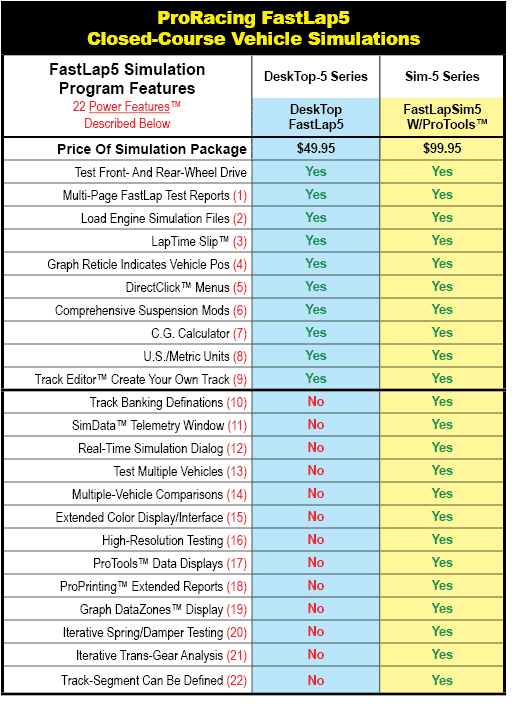 |
Selecting The Best Road-Racing Simulation For Your Needs: Please note that this table is organized in two main categories: The DeskTop-Series™ shown in the blue column (easier-to-use, less expensive) and the Sim5-Series™ shown the yellow column (more features, designed for serious enthusiasts or professionals).
Note: The Road-Racing Simulation features listed in this table are described below.
|
||
|
Description Of Program Features: (1) Multi-Page Test Reports: Simulation analysis is printed in color on several pages, depending on the simulation package. Component selections, custom data (like cylinder head flow, power curves, etc.), graphic analysis, and data tables comprise some of the pages. For even more-enhanced printing, see ProPrinting.™(2) Load Engine Simulation Files: Simulation will read engine files and load power and torque data from one or more ProRacing Sim engine simulation packages. Saves time and improves accuracy when entering engine power data in vehicle simulations and other ProRacing Sim software.(3) PopUp Time Slip™ and PopUp Lap-Time Slip™: These "Pop-Up" or floating data windows provide an easy-to-read overview of the performance statistics for the currently simulated vehicle. They can be thought of as the electronic counterpart to the paper "time slip" presented to the driver after a race. They show the basic, essential performance data to determine vehicle performance, such as overall elapsed time, current weather conditions, driving style, and user selections.(4) Graph Reticule Synchronized With Vehicle/Data: Selected ProRacing Simulations have moveable reticule lines on graphs that is synchronized with underlying data. By moving the reticule over the graph, the corresponding data or vehicle movement will be displayed. This feature is very helpful in analyzing complex vehicle telemetry or engine performance data at any point during the simulation.(5) Direct-Click™ Component Menus: A completely unique feature on selected ProRacing Sim packages. Direct-Click™ menus allow you to simply click on any engine/vehicle component to change or modify your selection. This eliminates "hunting" through drop-down menus for the parts you need; just click on the component and make your selection.(6) Comprehensive Suspension Mods: A principal feature in FastLap5 that accurately models various aspects of vehicle suspension, spring rates, shock absorbers, motion ratios, brake and tire specifications, sway bars, and more on an individual wheel basis.(7) Center Of Gravity Calculator (CG QuickCalculator™): Finding the CG (Center-of-Gravity) height—and the longitudinal and lateral CG weight distribution—for any vehicle is a simple process using this ProTool QuickCalculator™ in FastLapSim5. Simply enter the values into the appropriate fields (calculator data-entry boxes), and total vehicle weight and all CG values will be calculated.(8) U.S./Metric Units: Allows rapid display of either U.S. or Metric units. Switching between units system is seamless and instantaneous.(9) Track Editor: Available in both DeskTop FastLap5 and FastLapSim5. The Track Editor™ lets you design/build any custom track imaginable from super speedway to parking-lot autocross. Using a fully-graphic editing environment, build tracks using a what-you-see-is-what-you-get interface. Simply click on a precision background grid to place the radii of the turns and the length of the straightaways. The Track Editor™ will draw the track as you build it, turn by turn. After laying-out the basic framework, use the built-in editing tools to fine tune each track element. In minutes, you’re ready to lap-test any vehicle on your newly-built track.(10) Track Banking: Allows track banking at each track-definition point. Banking may be set to any value up to 45-degrees (either right [+] or left [-] banking), even off-camber road surfaces can be simulated. FastLapSim5 graduates the banking angle between track-definition points, automatically creating smooth bank transitions between definition points.(11) SimData™ Window: This is a "Pop-Up" or floating data window that provides a detailed look at the "telemetry" for the vehicle (or engine) throughout the test lap (or dyno run). The data displayed in the SimData window is synchronized to the position of a moveable reticule line on the data graphs (see Graph Reticule). This display, along with graph reticules, makes it much easier to analyze complex vehicle telemetry or engine performance data at any point during the simulation.((12) Real-Time Simulation Dialog: A unique feature in the Advanced and ProTools versions of FastLapSim5. Allows you to view the simulation process in realtime, observe an extensive data display, watch the simulation zero-in on the best braking points and corner speeds, see suspension movement, G-forces, and more!(13) Test Multiple Vehicles: A powerful feature that allows testing multiple vehicles at once. Each "open" simulation is available for analysis, and can be brought into focus by simply clicking a tab located at the bottom of the screen. This professional feature saves time, eliminates opening-and-closing multiple simulation files, and permits rapid side-by-side comparisons.(14) On-Graph Comparisons Of Multiple Simulations: Compare up to four "open" simulations on any of the graphic displays. Comparisons can consist of any of the displayable simulation variables, such as lateral acceleration, speed, and much more.(15) Extended Color Display: Allows user selection of optional color sets for the main interface. New color sets will be added with each release of most ProRacing Simulations.((16) High-Resolution Testing: A ProTools™ feature in FastLapSim5 that includes additional mathematical routines that perform a more in-depth analysis of every corner, braking point, all suspension movement and forces applied to the test vehicle. This calculation-intensive analysis, when activated by the user, predicts lap times and vehicle performance data with high accuracy (additional calc time is required). If you need the highest accuracy possible, High-Resolution Testing will help you achieve your goals.(17) ProData™ Graphic Displays And Tables: This is a professional feature available in the ProTools™ kit for many simulations. Includes the calculation and display of additional simulation data, often needed by professional racers and/or engine developers. The ProData Tables display extensive additional data (including important vehicle telemetry at small increments throughout the entire race) in an easy-to-read format, and are available in addition to the standard graphs and data tables provided in the simulation.(18) ProPrinting™: This is a professional feature available in the ProTools™ kit for many simulations (exclusive feature of ProRacing Sim). ProPrinting produces custom, full-color, multi-page test reports, including cover pages, tables of contents, your name and/or company name and logo, and even an optional glossary. ProPrinting produces an easy-to-read, comprehensive, professional printed test reports that you will be proud to display, present to customers, or keep for a lifetime.(19) Graph DataZones™: This is a professional feature available in the ProTools™ kit in FastLapSim5. Graph DataZones allow you to display additional graph data and/or show ranges for target data values. DataZones can clearly illustrate dangerously high pressures, engine speeds, or almost anything you wish to highlight. DataZones can be displayed in any color(s), and you can automatically select a gradient range between beginning and ending colors.(20) Iterative Spring/Damper Testing™: This powerful FastLapSim5 ProTool™ will help you select the most appropriate shock absorber for any spring rate. The Iterator tests dampers with the current spring, performing a spring/shock dyno simulation and selecting a combination that effectively dampens the spring (without overdamping). Iterative Spring/Damper testing is an indispensable tool for zeroing-in on the best shock combinations.(21) Iterative Trans-Gear Analysis™: This amazing FastLapSim5 ProTool™ performs a quick iteration using the current vehicle setup and simulation test data to find the best transmission and rear-axle ratios for the test vehicle. The gear iterator uses three main data sources: 1) the engine and trans setup, 2) estimated top speed, and 3) estimated corner-exit speeds. The Gear Iterator determines gear ratios through an iterative process that includes: 1) maintaining gear-to-gear transitions at peak engine power, 2) optimizing corner exit speeds for maximum vehicle acceleration, and several other factors. The FastLap Gear Iterator will help you minimize the guesswork and endless calculations by providing a good starting point for further gearbox "tweaking."(22) Track-Segment Data Analysis: A ProTool available in FastLapSim5 that defines portions of the track as "segments." Segments can be used to analyze vehicle entrance and exit speeds, average speeds, and other vehicle "acquisition" data. Unique colors can be applied to each segment, making visual identification easier. Up to 30 segments can be defined for each track. |
| ProRacingSim, LLC. & Motion Software, Inc. Contact Info: | |
SALES ProRacingSim, LLC. 3408 Democrat Road Memphis, TN 38118 901-259-2355 info@proracingsim.com: General Questions orderdesk@proracingsim.com: Purchase Software support@proracingsim.com: Software Support SUPPORT Motion Software, Inc. 222 South Raspberry Lane, Anaheim, California 92808-2268 714-231-3801 info@motionsoftware.com: General Questions latherton@motionsoftware.com: Lead Software Developer support@motionsoftware.com: Software Support |
|
| Send
questions or comments about this web site to latherton@motionsoftware.com. Copyright (c)
1997/2023 to present, Motion Software, Inc. All Rights Reserved. No part of this document may be reproduced without the explicit written permission of Motion Software, Inc. |