
 |
|
|
|
|
|
|
||
|
All-New Lobe-Profile Library
Of COMP Cams™ Latest Profiles! |
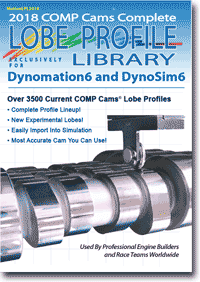 Compatible
With Dynomation6 and DynoSim6. Compatible
With Dynomation6 and DynoSim6.Motion Software's Lobe-Profile Libraries mark another FIRST for the performance industry! Until now, the only way you could obtain lobe-profile data was to purchase the cams you wanted to evaluate and measure the lobes in a fixture by hand! Not an easy or inexpensive process! But now, you can add hundreds of precise lobe-profiles to your cam library. Not only that, the COMP Lobe Library includes several spreadsheets that provide detailed lobe specifications, application recommendations, and cross-references to cam catalog part numbers! Motion Software and ProRacingsim are dedicated to keeping our simulation users ahead of the competition! The Lobe-Profile Library CD allows Dynomation6 and DynoSim6 users to model valve motion and engine output with unprecedented accuracy using the entire COMP Cams lineup! The COMP Cams™ Lobe-Profile Library: Motion Software and COMP Cams have joined forces to offer engine enthusiasts 3500+, state-of-the-art, lobe-profile files that you can instantly load and test in Dynomation-6! These profiles allow Dynomation-6 to precisely simulate the valve-motion of every stock or custom cam in the COMP catalog, an essential step in obtaining the highest accuracy in engine modeling.
Lobe-profile data consists of 180 or more data points measured directly from each cam lobe. Since airflow into and out of the engine can be very sensitive to valve position, especially at low valve lifts, accurate valve-motion data is an essential element in precise engine modeling. Lobe-Profile data ensures the highest valve-motion precision within Dynomation-6. Simply put, if you want the highest modeling accuracy in Dynomation-6, this Lobe-Profile Library will be a priceless addition to your engine design tools. How To Use Lobe Profiles: Importing profile data from a library takes only seconds. Pressing the Import Lobe Profile button in the Camshaft Category opens the Lobe-Import Dialog, shown here:
Lobe Source-Data List—Provides list of
lobe data stored within the selected Lobe-Profile file.
|
Get This Lobe-Profile Library
FREE With Purchase Of This Lobe Profile
Library Is Fully
FREE—Download Lobe Library Overview:
System Requirements:
|
![]()
| ProRacingSim, LLC. & Motion Software, Inc. Contact Info: | |
SALES ProRacingSim, LLC. 3408 Democrat Road Memphis, TN 38118 901-259-2355 info@proracingsim.com: General Questions orderdesk@proracingsim.com: Purchase Software support@proracingsim.com: Software Support SUPPORT Motion Software, Inc. 222 South Raspberry Lane, Anaheim, California 92808-2268 714-231-3801 info@motionsoftware.com: General Questions latherton@motionsoftware.com: Lead Software Developer support@motionsoftware.com: Software Support |
|
| Send
questions or comments about this web site to latherton@motionsoftware.com. Copyright (c)
1997/2023 to present, Motion Software, Inc. All Rights Reserved. No part of this document may be reproduced without the explicit written permission of Motion Software, Inc. |